6 Things to Consider When Selecting a Content Management System

Request a Demo
Learn how top nonprofits use Classy to power their fundraising.

Monika McMahon, Community Manager at Heller Consulting, spent the last 8 years in the Boulder technology start up scene. She is an expert in adopting and implementing new social and digital marketing platforms for organizations ranging from ecommerce to Fortune 100 to nonprofits.
What is a Content Management System (CMS)?
A content management system is a centralized platform from which to create, edit, and manage all your organization’s content. This can include blog posts, e-mails and landing pages, for example.
They all do pretty much the same thing, right?
Although CMS products are all built to produce a similar set of results, they don’t all necessarily offer the exact same features. It is important to ensure the product you choose is really going to work for your organization. The process of choosing a Content Management System can often take a bit longer, and be tougher, than expected, because there are so many options to evaluate. We’ve outlined a preparatory process to help guide you towards choosing the best-fit CMS for your nonprofit.
1. Know Your Goals
You’ll need to be able to answer this question: “What do you really need your website to do?” If your only answer is “educate,” go back and answer this question again. Your visitors have limited time, short attention spans and the whole Internet is at their fingertips. What are the most relevant pieces of content you can offer a donor or constituent that will make them feel like they are a part of your organization AND serve your needs at the same time?
2. Know What’s Important and What’s Not
When it comes to your website, what does success look like for your organization? How will you be achieving the goals you laid out above? Our guess is that measuring success by how the number of visitors your site receives won’t be enough. Running heavily promoted campaigns can increase traffic and certain months of the year often see a decline in visits. So is this really the most important way to measure success?
Maybe you are looking to increase donor conversion or maybe it’s important that you connect your social networks to your site. Determine the goal early and go through a brainstorm with your team so you are sure you know what is and is not important. Identifying what is important before you select a tool will not only influence which system you select but also how you implement the CMS. Knowing your key performance indicators (KPIs) also means that you’ll be smarter about how you make all of your data work together to create a truly personalized and positive constituent experience.
3. Plan, Plan, Then Plan Some More
No one wants a CMS implementation to take three years to complete – so don’t go too overboard here – but the importance of planning, before you select a tool, after you select a tool and again before implementation is critical. Knowing what you want to get out of a CMS will be important to map out before you actually choose the tool so you really know what to look for. Then, once you make a choice, planning how you’ll utilize its features daily, weekly or monthly will help you get the most out of the CMS you’ve selected.
4. Seek Professional Help
No matter the size of your organization, it is never a bad idea to lean on some experts to help you navigate through the CMS selection process. When searching out an expert, you’ll want to find ones that can not only help you find the right tools, but who have experience with designing the strategic process which will allow the implementation to be successful. This is even more important when you are going to be integrating your CMS with your Constituent Relationship Management (CRM) System.
5. Data Considerations
If you’ve outgrown your current CMS or are just looking to change directions, keep in mind that choosing a CMS is not an isolated decision. This system should complement and serve your organization’s overall technology plan. In particular, your CMS and CRM, like Salesforce, systems need to be working together. A CMS without a CRM may result in lost data and you’ll have a difficult time putting the information you’ve gathered to work.
6. The Specifics
While you’ll want to be sure a Content Management System will help you achieve your goals, here are some specific details you’ll want to compare from each system to help you figure out which is best for your organization.
- Cost (implementation and ongoing)
- Degree of online tool integration
- Functionality and customization options
- Ability to create responsive websites (mobile friendly)
- Site security protocol and update management
- Tutorials, help files and support
- Administrator control (workflows, multi-site, authoring permissions)
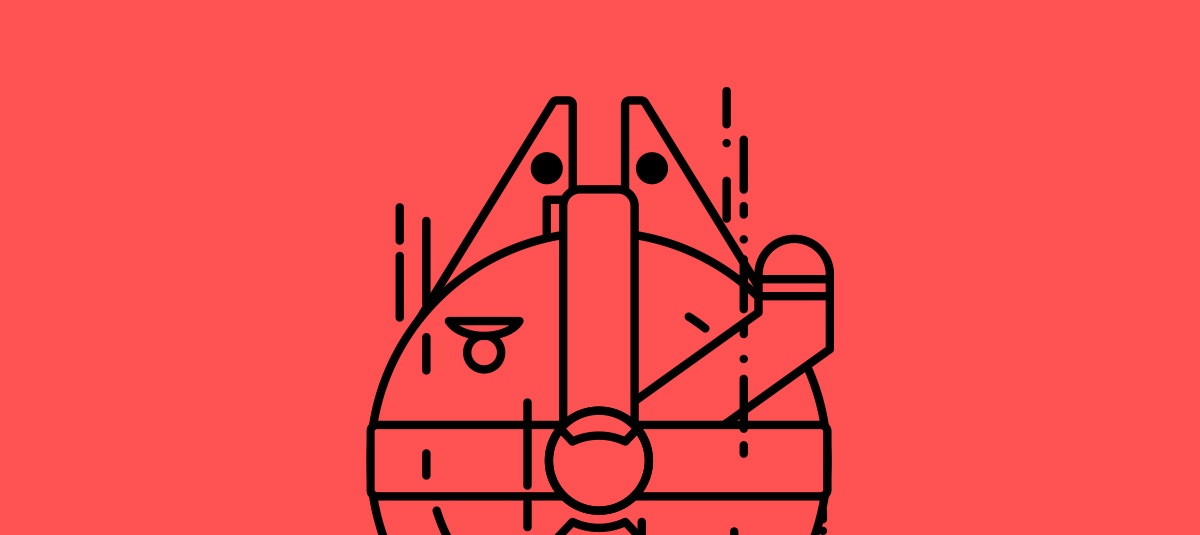
5 Ways Online Fundraising Pays for Itself
Subscribe to the Classy Blog
Get the latest fundraising tips, trends, and ideas in your inbox.
Thank you for subscribing
You signed up for emails from Classy
Request a Demo
Learn how top nonprofits use Classy to power their fundraising.
 Explore Classy.org
Explore Classy.org 

