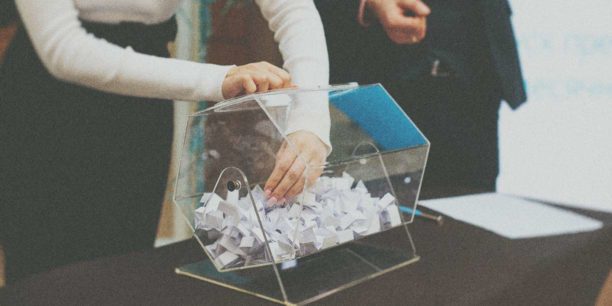Increase Charitable Donations With These 6 Words

Request a Demo
Learn how top nonprofits use Classy to power their fundraising.
The actions and trends that drive nonprofit donations are always changing. In this post, we’ll cover six magic words that can help increase donations, why these words work, and how to incorporate them into your nonprofit marketing, direct appeals, website, and donation form.
Picture this: you walk into a five-star hotel, step off the plush carpet, and lay down on an overstuffed comforter when you see a handwritten note thanking you by name for choosing this hotel. Within the first minute of your stay, you feel at home.
What made the biggest impact on your first impression of that hotel? You expect high-quality bedding and a beautiful room, but knowing that someone took the time to welcome you personally makes a lasting impact.
The same attention to detail and personalized approach should be taken when optimizing your nonprofit’s online donation process. There are many best practices that can set you up to achieve your fundraising goal. Still, within your impact stories, donation site, and communication plan, there are a few subtle changes that could encourage more supporters to give.
2x Your Revenue With Classy’s Comprehensive Fundraising Platform
1. Small
Nonprofit organizations can use this word in two ways when optimizing their marketing:
1. To help people see their online donation as a minor gift as opposed to a major sacrifice.
Which sounds like a more manageable ask: “a $5 fee” or “a small $5 fee”? Intellectually, we know the fee is the same amount of money, but the second phrase makes the fee sound even more reasonable. In fact, a study by Carnegie Mellon University found that simply adding the word “small” when referring to the shipping fee for a trial DVD increased the response rate by 20 percent (1).
2. To demonstrate that even a small monetary donation makes a difference.
Nonprofit professionals know that every bit of financial support counts when it comes to charitable donations, but the average donor may think that they can’t make an impact with just a few bucks. Make sure that potential donors know how much your nonprofit organization values every donation—no matter the amount.
Short Donation Message Examples:
“Will you make a small $5 gift today?”
“A small $10 donation will feed a child for seven days.”
2. Instantly/Immediately
Using the words “instantly” or “immediately” is one way marketers have found to increase conversions by instilling a sense of urgency. When you go into a store and make a purchase, you immediately walk away holding that object in your hands. When a supporter donates to a charitable cause, the return is less immediate and concrete.
This is just one way that donating is different from purchasing, but understanding your donor base’s eCommerce behavior can help you begin to bridge this gratification gap.
“Our brains love instant gratification and we become more prone to buy when we’re reminded that we can solve our problems quickly. When consumers know they will be rewarded immediately, they will be anxious to buy your products.
And while nonprofits aren’t selling a product, they are selling that same feeling of satisfaction someone experiences when completing a purchase. In fact, a study from the University of Louisville found that neurons in the portion of the brain associated with a feeling of reward and satisfaction start firing when a person chooses to make a generous donation (2).
That said, it’s clear that the right words matter. Emphasizing that donors can take action right now makes a big difference. Make sure to follow through on the need for instant gratification by delivering, at the least, a thank-you note for the donation as well as evidence of the impact the donation will make. That way the donor not only gets a special message but also receives assurance that their kind donation will be an immediate help to your cause.
Short Donation Message Examples:
“When you make a gift, you will instantly receive an email with a profile of a family whose lives are being transformed by our programs.”
“Upon making a gift, we will immediately send you a video message from our staff in the field so you can see the impact of your donation.”
3. Expert
From the 1930s to the 1950s, when you’d be hard-pressed to find a toothpaste ad that didn’t include a dentist recommendation. For-profit advertisements have a long history of calling on trusted professionals to promote a product. This tradition still lives on today, albeit with a little more subtlety.
The expert endorsement has stood the test of time. No matter the product being promoted, potential buyers are inherently more trusting when they see an authority figure give their support.
It may not be the right fit for every organization, but if your programs involve specially trained people (doctors, scientists, engineers), consider referencing their expertise in your call to action (CTA).
Short Donation Message Examples:
“Make a donation to support our expert oncologists’ research.”
“Our team includes several experts in post-traumatic stress disorder who are always on-site to counsel survivors.”
Gaining a potential donor’s trust is the first step in securing a lasting relationship, so why not start at the first interaction (like the donation request letter)? Even if your nonprofit doesn’t work with experts in the traditional sense, like doctors or lawyers, you can highlight the specialists that run your programs to strengthen your organization’s credibility.
Another simple way to earn trust is by offering a seamless online donation experience. Classy’s research from Why America Gives found that 44% of Millennials and 42% of Gen Z would have less trust in an organization without easy online fundraising tools. To learn more about today’s donor behavior trends and motivations, download the latest Why America Gives report below:
4. You
Remember the example we talked about earlier? Imagine how less impactful a note would be if it read, “Dear valued customer, thanks for staying at our hotel.” You immediately know that every customer receives this message, and it wasn’t written for you. However, when called out by name, it’s a personalized touch that you’ll remember.
The problem is that it can feel invasive when businesses use your name in their communications. You immediately know someone is trying to market to you—and you file the message as spam. To make a CTA feel more personal without sounding automated, use the word “you” to take your fundraising email to the next level.
Short Donation Message Examples:
“You can donate by clicking here.”
“We need your help.”
“You can make a big difference by creating a fundraising page.”
5. Because
If you want someone to do something for you, it helps to offer them a reason—even if it’s an obvious reason.
In 1978, researcher Ellen Langer ran an experiment asking people waiting for a copy machine if they would allow the researcher to go first (3). In the control experiment, the researcher simply said, “Excuse me, I have five pages. May I use the Xerox machine?” When not given a reason, only 60% of people complied.
The researchers then rephrased the question by asking, “May I use the Xerox machine because I’m in a rush?” With this phrasing, 94% of subjects complied.
Finally, the researcher asked, “May I use the Xerox machine because I have to make some copies?” It wasn’t much of a reason, but it didn’t matter. Ninety-three percent of people complied when asked that iteration of the question. By saying the word “because” and giving some justification, more people were willing to meet the researcher’s request.
Fortunately, your nonprofit organization already has a good reason for your request and can use it in your CTA. Try to incorporate the word “because” and a simplified reason into your appeal to remind prospective donors that their gift serves a great purpose.
Short Donation Message Examples:
“Donate to our early education programs because learning can’t wait.”
“Protect wildlife because their survival is in our hands.”
6. Others
As humans, we are easily influenced by the thoughts, actions, and behaviors of others. This is a powerful tool nonprofits can use to their advantage to acquire and convert donors for a future fundraising campaign.
When structuring your donation appeals, highlight how many others have already supported your campaign. Consider including a fundraising thermometer or activity wall to showcase previous donors’ generosity.
Evidence from the Peer Effects in Charitable Giving study shows that the size of a donor’s gift can persuade others to make an equally significant contribution (4). In other words, higher average donations cause people to increase the amount they give.
Put these findings into action by reserving a portion of your email appeal or campaign page to highlight those who have already acted on your donation request. Include their pictures, quotes, donation amounts, and any other relevant details. That special touch may be the reason your next donor decides to get involved.
Short Donation Message Examples:
“Join the 10,000 other changemakers who have already donated to save the sea turtles.”
“With the help of you and so many others who have already made their donations, we can solve the water crisis in Sudan.”
Elevate Your Online Fundraising Appeals
Ultimately, you will need to incorporate these powerful words in ways that complement the appeal. You can’t just cram everything into one sentence and expect it to make sense, let alone increase donor retention, engagement, or conversions. Keep these simple, effective words in mind when writing your next CTA to engage more supporters and raise more for your mission.
Article Sources
(1) Gregory Ciotti, “Understanding Consumer Behavior to Convert More Customers” Help Scout, July 12, 2022, https://www.helpscout.com/consumer-behavior/.
(2) Melinda Wenner, “Study: Doing Good Makes You Feel Good” Live Science, May 4, 2007, https://www.livescience.com/4443-study-good-feel-good.html.
(3) Susan Weinschenk, “The Power of the Word “Because” to Get People to Do Stuff” Psychology Today, October 15, 2013, https://www.psychologytoday.com/us/blog/brain-wise/201310/the-power-the-word-because-get-people-do-stuff.
(4) Sarah Smith, “Peer Effects in Charitable Giving: Evidence from the (Running) Field” Wiley Online Library, November 18, 2013, https://onlinelibrary.wiley.com/doi/full/10.1111/ecoj.12114.

The Donor Conversion Checklist
Subscribe to the Classy Blog
Get the latest fundraising tips, trends, and ideas in your inbox.
Thank you for subscribing
You signed up for emails from Classy
Request a Demo
Learn how top nonprofits use Classy to power their fundraising.
 Explore Classy.org
Explore Classy.org