5 Unique Ways to Promote Your Donation Page

Donation pages bring in support for your nonprofit all year. Yet, it can be easy to overlook promotion when you’re running other campaigns. Modern marketing techniques help your nonprofit promote any donation page for free and get it in front of new donors.
Below, we’ll explore five creative ways to promote your donation page throughout the year.
Your nonprofit likely already has a social media strategy in place to promote specific fundraising campaigns you run throughout the year. You can use similar strategies to promote your donation page for free when you’re not running a targeted campaign.
Here are a few ways to incorporate a link to your donation page through your social media channels:
- List your link in your social media profile bio
- Create a post on your page centered around your link
- Use a link in your Instagram or Facebook stories
- Reply to followers’ comments on your posts or in direct messages
Business accounts on platforms like Instagram often have the ability to create automatic replies that are triggered by commonly asked questions. For example, you can set up an auto-reply with some creative text and a link to your donation page for anyone who might send you a direct message on Instagram with a question like, “How can I support you?”
Read Next: Social Media Metrics to Track
2. Include Your Donation Page in Staff Communications
Your staff are often communicating with external audiences via email and other digital forms. A free way to promote your donation page is to simply ask your staff to include a link to the page in their external-facing communications.
For example, staff can include the link in:
- Email signatures
- Social media bios
- LinkedIn pages
Read Next: 3 Top Nonprofit LinkedIn Profiles
3. Incorporate Your Donation Page Into Blog Posts
Including a link to your donation page in blog posts is an organic way to share more information about your work while encouraging donations.
If you write blog posts on your website, incorporate your donation page link within the text and consider including a call to action at the end of your piece that includes the link again. You can use a similar strategy if you’re writing guest posts on another organization’s website.
Additionally, if your nonprofit is featured in a local news story or for otherwise doing something creative or meaningful within your community, ask those outlets to include a link to your donation page right at the top of the article to help grow momentum for your cause.
Read Next: Storytelling That Increased YoY Donations by $40,000
4. Partner With Influencers to Promote Your Donation Page
Influencer marketing is like word-of-mouth marketing, but with a larger audience. Your nonprofit partners with an individual who has a large following on social media. That person then uses their platform to share information about your work and encourage others to support it.
Here’s how the influencers you partner with can promote your donation page link:
- Include a link to the page in their bios with quick text encouraging their followers to donate
- Incorporate the link using Instagram’s “swipe up” feature in stories, which is available to accounts with 10,000 or more followers
- Host giveaways for followers to win swag that includes a QR code to your donation page on it
- Put the link in blog posts, newsletters, or other subscription materials they may offer followers
Partnering with influencers to promote your donation page offers double value, especially for newer nonprofits or those still growing an online presence. The connection can both drive direct traffic to your donation page and grow your own social media following.
5. Create Donation Page QR Codes
The “QR” in QR code stands for “quick response.” QR codes are barcodes in the shape of a square made from a unique pattern of smaller black squares against a white background. Smartphone cameras and other imaging devices can quickly scan these codes for data that points to a website, application, location, or another identifier.
Many new smartphones automatically scan QR codes through their cameras. Now, people can easily and quickly connect to web-based information on a place, event, or cause. QR code usage expanded during the COVID-19 pandemic to offer contactless ways to engage with material, such as restaurant menus or mailing list sign-ups.
QR codes offer a variety of creative ways you can promote your nonprofit’s donation page with easy functionality and increased usage.

After linking your donation page to a QR code, consider including the code on:
- Swag
- Brochures, especially ones left at local partners’ businesses or events
- Promotional materials at community event spaces, such as local baseball games, concert venues, and other gathering spaces willing to promote your nonprofit
- Holiday giveaway items, such as ornaments or gift wrap
- Flyers on bulletin boards at coffee shops, libraries, community centers, and more
- Business cards
- Posters at a booth your nonprofit has at a career fair or community event
- Direct mailers
Read Next: 5 2022 Fundraising Trends
Creatively Promote Your Donation Page and Convert Traffic Into Donors Year-Round
There are many creative and free ways to promote your donation site all year long.
As you drive traffic to your donation page, make sure you’re leaning into donation page best practices to delight your supporters as they arrive and increase the potential of converting that traffic into consistent new donors.
Check out our resource The Nonprofit’s Donation Page Checklist for more ideas on how to make your donation page shine.
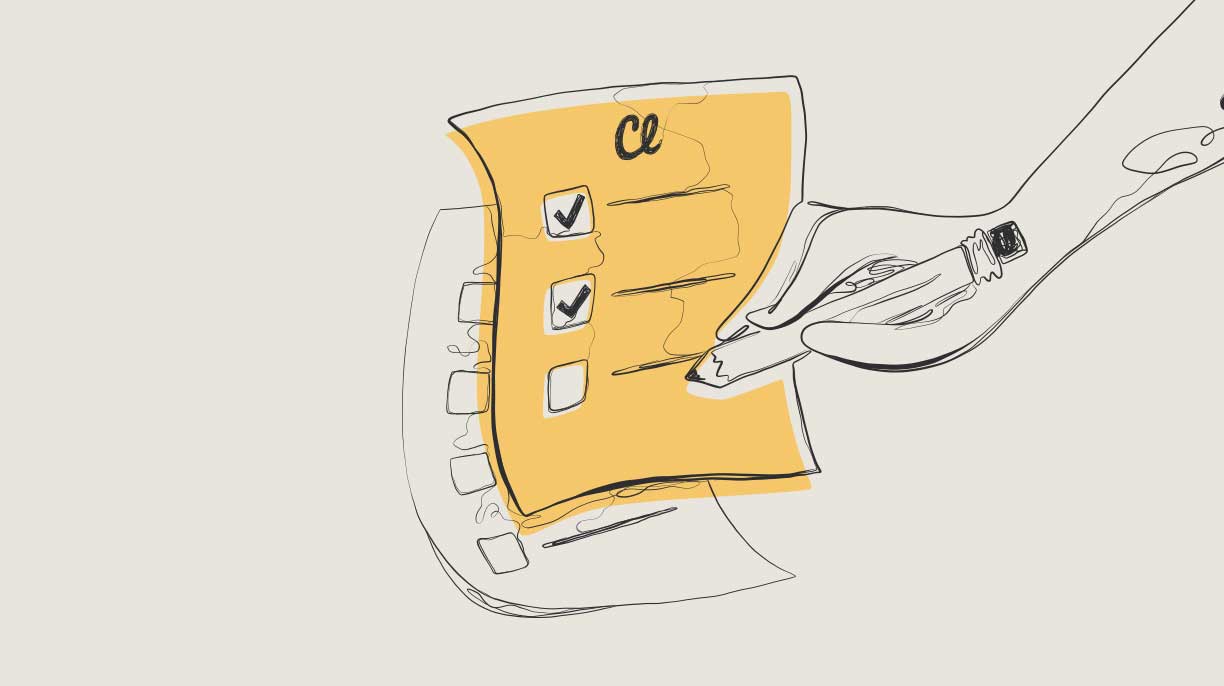
The Nonprofit's Donation Page Checklist



