7 Ways to Improve Your Nonprofit’s Social Media in 1 Hour or Less

Request a Demo
Learn how top nonprofits use Classy to power their fundraising.
Social media is always changing. There’s always a new trend or platform to learn or track, and it’s not always easy to keep up.
While there are no shortcuts to sustained social media success, there are a few low-hanging fruit tips that you can implement quickly and effectively to ensure you’re covering your bases. Here are a few immediate social media improvements your organization can try to see results fast.
Use These 28 Free Social Media Templates for Giving Tuesday
Make sure each of your social media accounts enforces your nonprofit’s brand. When used well, social media has the power to spread the word about your organization. But it can’t do that if your audience is getting mixed messages about your mission and brand.
Start by double-checking that your organization’s name is used consistently, and accurately, everywhere you appear on social media. That includes your social media handles and in your account’s custom URLs, where applicable.
For example, avoid using @GreatNonprofit as your Twitter handle and @TheGreatestNonprofit for Instagram. People may have trouble telling if they’re for the same organization—even if they’re legitimate variations of your organization’s name. Be consistent. Use a free tool like Namechk to see what handles are available across all social media channels.soci
Be sure that your nonprofit’s logo is being displayed consistently on all social accounts as well. Using the same logo in your various profile pictures will make your accounts more easily identifiable. The same is true for your header images. Using the same header or similarly branded images across all accounts can help people instantly recognize your organization’s brand online.
Finally, confirm that you’re reinforcing your mission statement in every bio for your accounts. Your social profiles may be the first place people find out about your nonprofit, so don’t miss this opportunity to inform them about your mission and include a link back to your website, where they can find out more about your specific programs.
Ensuring that your mission and brand are the same across your social media accounts builds credibility and minimizes confusion.
The truth is you won’t be able to spend enough time on every social channel. Spreading yourself too thin over every social platform imaginable means sacrificing quantity over quality, so consider being more selective so you can truly put your energy where it matters.
Take a moment to assess your capacity to manage each account. How much time do you have and how much time do they require? It’s easier to manage more if you’re lucky enough to have an entire team or if social media is your full-time role. If not, you can scale down your efforts to make sure you’re spending time on the platforms where your supporters are.
Start by looking at which of your existing social media platforms have the most followers and the highest levels of engagement. Where does most of your audience naturally seem to gravitate? Those are likely going to be the accounts where you’re getting your highest return on investment.
Experiment by taking your top two or three platforms (depending on your bandwidth) and focusing exclusively on them. Increase your number of posts on these platforms and spend more time engaging and responding to comments. Start experimenting with different types of posts as well, such as more video content or polls; you might be able to increase engagement as you create the type of content your followers want to see. Check how your platform metrics change over time with this increased focus.
For your other accounts, you can let more time pass between posts for a while and come back later when you’ve got more bandwidth, or when you finally hire that intern. Monitor your accounts over time though to ensure you’re not missing any important opportunities to engage with followers on that platform.
It’s easy to assume everyone knows where to find you online, but your audience is also busy. So you’ve got to make it painfully easy to find your nonprofit on social media.
The simplest way to do that is by adding links to all of your active social accounts to your owned media. Owned media includes your website, email marketing, and any other digital platforms that you directly control.
Start with your nonprofit’s website. Make sure visitors can quickly find links to those social media accounts from either the header, footer, or both. Next, check one of your latest email campaigns. Are the social links easy to find there? No matter what email marketing platform you use, it should be simple to add those links into the footer of an email template. Even if people don’t click them every time, it’s a nice, subtle reminder of where to find you on social media.
These online platforms are obvious places to share about social, but don’t neglect offline places too. Print pieces like marketing brochures and business cards are options, too. Remember, these aren’t clickable links—so be sure to include more than just a Facebook icon, otherwise your audience won’t know what to do with it.
Join us at the Collaborative: Virtual Sessions for more nonprofit marketing tips.
4. Follow More Accounts Like Your Own
It’s tempting to focus exclusively on how many people follow your social media accounts. Many organizations push people to follow their accounts and forget that this is a two-way street. Sometimes you also have to remember to follow other accounts, too.
Following your followers and other like-minded organizations helps to grow your community, allowing you to expand how many relevant conversations you join without having to always ask people to follow you.
For example, following the local chamber of commerce will likely help you stay up to date with local events or business opportunities. Engage with these posts and share them on your account as a way to promote the community. Do this enough, and they may even return the favor.
Each time you check one of your social media accounts, take some time to follow a few relevant accounts. Search for other accounts by your city or by the industry you’re in and you’ll have plenty of accounts to choose from. Most social platforms even share lists of suggested accounts based on those you currently follow. Scroll through their latest posts to like and comment on a few of them.
Taking time to follow other accounts also allows you to learn from others and see how they’re engaging their audiences. Take notes on the types of content and engagement opportunities they’re offering their followers, and consider how you might be able to try something similar on your own account.
5. Use Online Tools to Streamline Your Process
Don’t spend all of your time manually posting to every account; take advantage of some of these helpful digital tools to streamline your process.
Buffer and Hootsuite are both great for scheduling social media content and viewing how your content performs.
Canva is a basic design tool that speeds up the graphic design process, especially for nondesigners.
Linktree allows you to create a landing page full of links. This is especially useful for Instagram, which doesn’t allow you to include links in posts. Linktree and similar tools can be used for any social account as a quick way to share a wide number of links.
Headliner is a handy tool for creating quick, simple videos, especially out of existing content you’ve already created.
Best of all, most of these tools offer nonprofit discounts. For Canva and Linktree, those discounts are even 100% off for their premium accounts, allowing you to use some top industry tools without having to break your budget.
A trap that too many fall into is only talking about themselves on social media. As is with any organization or account, people can lose interest when you just talk about yourself. You need to talk about them, too.
Do a quick audit of your most recent posts. How much of this content is not about your organization? Aim for at least one out of every three or four posts to be about your audience. You can’t make this shift immediately, but it’s a goal you can start working towards right away.
From there, it’s a matter of bringing your audience into the story you’re telling. This starts with knowing who your audience is and what they care about. Create content that’s focused on them and their interests.
For example, donors care about the tangible impact of your work, so you might create posts that showcase the specific impact of their gifts, highlighting photos or videos of beneficiaries or the product of their donation. If you’re focused on volunteers, you might do a “volunteer of the month” spotlight.
Another great tactic is to collect testimonials from these groups about their experiences with your nonprofit, either text or video. You could even highlight testimonials from people who’ve fundraised on behalf of your organization and how meaningful the experience was to them. Let them inform and inspire the rest of your community by relaying how their work made a difference.
7. Engage Your Invested Audience First
Getting people to engage with you on social media can be difficult, and it’s easy to understand why. People are often bombarded with asks. Follow this company. Like that product. Share this post. People can burn out among all the noise.
Start engaging with the followers who already love your cause and believe in your mission. Keep a running list of the people who are already involved in other ways, like your volunteers or board members. Ask them to follow you and engage on their social accounts.
Share with them why it’s worth their time. Explain why social media growth is important to your organization, and how their engagement could increase your reach and draw in others to follow your page as well.
Make it as easy as a few clicks to spread the word. Arm this group with sample copy, stories of social impact, compelling videos or graphics, and stats that they can share with their networks. Communicate reminders and encouragement often.
Make them feel like your social media champions—because that’s what they are.
Long-term social media success takes an investment of time. Don’t expect to be able to transform your entire social media engagement strategy in an hour. However, you can make small, incremental social media improvements that will pay off in the long run.
Try some of these suggestions out at your organization and see what happens. Use them as experiments to see what works and where you’re able to get results. Apply these same principles in the long run for continued success. Test them out and you might find a way to do it better.
Read more:
- Social Media Videos: Lessons Learned From 778 Nonprofits
- 10 Social Media Post Examples That Drive Engagement
- 8 Tips to Nail Your Social Media Posts During COVID-19
- 8 Social Media Mistakes Your Nonprofit Should Avoid
- 13 Tips to Level Up Your Nonprofit’s Social Media Engagement Tactics
- 4 Ways to Activate Social Media Influencers in Your Nonprofit Network
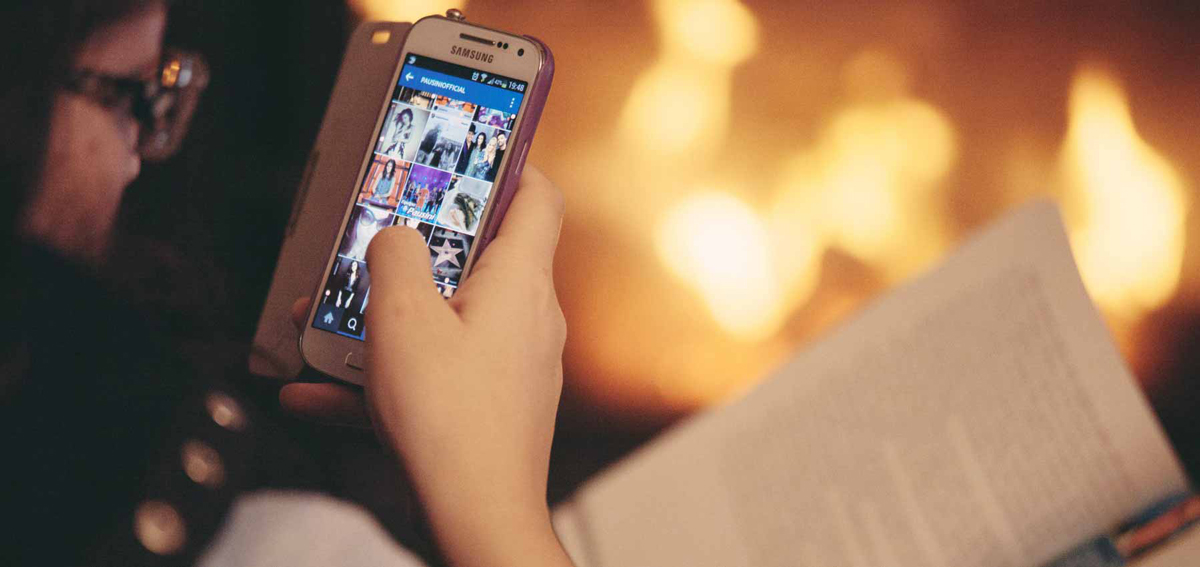
The BIG Guide to Social Media for Nonprofits
Subscribe to the Classy Blog
Get the latest fundraising tips, trends, and ideas in your inbox.
Thank you for subscribing
You signed up for emails from Classy
Request a Demo
Learn how top nonprofits use Classy to power their fundraising.
 Explore Classy.org
Explore Classy.org 

