Google Ad Grants: Free Online Advertising for Nonprofits

Request a Demo
Learn how top nonprofits use Classy to power their fundraising.
Many nonprofits are already familiar with Google for Nonprofits, which offers free and discounted products to 501(c)(3) nonprofit organizations. Popular features include Youtube for Nonprofits and free tools like Google+ or Google Analytics. Although it tends to be lesser known, Google Ad Grants is another extremely valuable resource that’s included in this wider tool set.
Google Ad Grants essentially provides free online advertising opportunities for nonprofits. The program allows you to display ads for your nonprofit alongside Google search results for keywords you choose. Many businesses pay thousands of dollars to have their ads show up at the top of Google’s search pages and affiliated sites, but if your organization meets the registration requirements, you can leverage the power of paid search advertising without touching your marketing budget!
So How Do Google Ad Grants Work?
Every time someone searches for a term on Google, they land on a page like this:
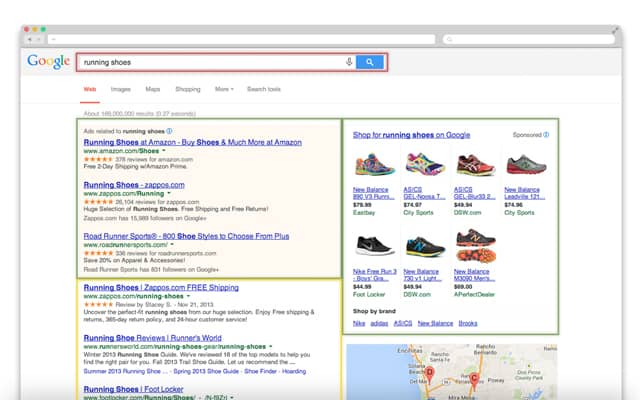
At the top of the page, outlined in red, is the search bar with the keyword (or keyword phrase) that has been searched. At the bottom, outlined in yellow, is the list of organic search results. The organic results are the sites that the Google algorithm has determined are the most relevant to the keywords being searched. And those big green boxes at the top of the page and on the right-hand side? Those are paid advertisements. While large, well-known sites often take the top spots in the organic search results, as you can see, a paid Google Ad can place your message right in the thick of things.
Google Ad Grants is a free version of the Google AdWords product, which is used by organizations of all types to advertise online. By writing effective ads and targeting those ads towards keyword phrases directly relevant to your cause, it’s possible to capture additional website traffic from people interested in what you do. You can also customize your ads to appear in certain regions or at particular times.
As a free version of AdWords, Google Ad Grants does have its limitations, though. While you can receive upwards of $10,000 a month in free advertising, it can be difficult to use the full grant because ad space is sold on a bidding system, and Ad Grants users’ bids are capped at $2.00 per click. This can make it difficult to compete for more popular and general keyword phrases, but by choosing your keywords wisely, you can still show up in searches that are relevant to your organization and draw additional traffic.
Top Nonprofits Already Benefitting From Google Ad Grants
Direct Relief International provides medical aid to the victims of disaster and poverty. The Santa Barbara-based organization began using Google Ad Grants back in 2003, and according to its Online Communications Manager, Allison Joyce saw immediate benefits from the effort. With the help of Google, Direct Relief International was able to implement a series of paid search and retargeting ads that ultimately contributed to a 40% year-over-year increase in dollars donated in December.
Kiva, an organization that facilitates worldwide micro-lending, uses several Google for Nonprofits products, but according to Kiva Product Marketing Lead, Buckley WhiteAdwords has been its largest driver of online traffic. This increase in traffic and visibility has helped Kiva to process more than $490 million in micro-loans in dozens of countries, funding entrepreneurs and students all over the world in their pursuit of more stable and secure lives.
Charity:water is an organization that relies heavily on peer-to-peer fundraising to raise money online. A key component of this strategy involves recruiting new fundraisers, and the organization has used AdWords to help attract fundraisers to its popular birthday fundraising campaign. One year after adopting a new marketing strategy and using Google for Nonprofits, the organization has been able to increase site traffic by 350%!
Check out additional Google for Nonprofits case studies >>
How to Apply
To benefit from the valuable free advertising opportunities offered by Google Ad Grants, you first need to apply for Google for Nonprofits. You can do that by going here and clicking on the join the program button. If accepted, your organization will be able to enroll in products like Google Ad Grants.
The qualifications for Google for Nonprofits are fairly straightforward:
- Your organization must currently have 501(c)(3) status with the IRS
- You must agree to nondiscrimination and donation receipt and use policies
On top of that, the following types of organizations do not qualify for Google for Nonprofits:
- Government organizations
- Hospitals and healthcare organizations
- Academic institutions
- Child care centers
According to the Google for Nonprofits website, “[m]ost applications can be reviewed within a few seconds of submission. If your application requires a closer look, you will receive a decision within two business days.” If your application is not approved, you can still reapply.
Once Google for Nonprofits has accepted your application, you can enroll in specific products, like Google Ad Grants. You will need to create an AdWords account for your nonprofit, a process that Google explains here. This is where you will choose your keywords and submit your ads.
By taking advantage of Google Ad Grants, nonprofits of any size can increase their visibility online. If you’re interested in learning more, we encourage you to check out the Google for Nonprofits website and peruse the additional resources we’ve included below!
Additional Resources on Google Ad Grants:

The Nonprofit's Guide to Google Ad Grants
Subscribe to the Classy Blog
Get the latest fundraising tips, trends, and ideas in your inbox.
Thank you for subscribing
You signed up for emails from Classy
Request a Demo
Learn how top nonprofits use Classy to power their fundraising.
 Explore Classy.org
Explore Classy.org 

