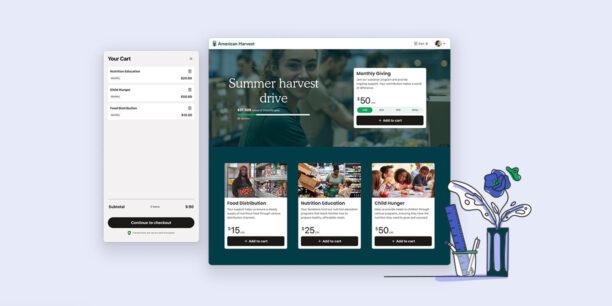How to Analyze and Optimize Organic Traffic for Your Nonprofit Website

Request a Demo
Learn how top nonprofits use Classy to power their fundraising.
This blog was written in collaboration with Mitchell Chokas of RKD Group, a nonprofit growth accelerator.
Understanding and harnessing the power of organic traffic is crucial for nonprofits seeking to enhance their online presence and boost donation volume.
After all, organic search drives 53% of website traffic¹ (compared to 15% for paid search). So if you want more people to find your organization and mission, search engine optimization (SEO) is the place to start.
However, SEO can be confusing and overwhelming for those unfamiliar with its unique terminology and systems. In this blog post, we dive into the tools and strategies necessary to effectively analyze, decode, and optimize organic traffic to your nonprofit’s website.
Establishing Your Source of Truth
Before diving into analysis, it’s essential to determine your source of truth for organizational data, covering aspects such as traffic, conversion rates, and donation volume.
Google is still the biggest show in town for online search, with over 91% of all search queries² going through this tech giant’s platform. Thus, it makes sense that Google Analytics is the best place to begin gathering the data you need.
In 2023, Google ushered in a new era by beginning to sunset Universal Analytics (UA) and moving everyone to Google Analytics 4 (GA4). For those familiar with UA, there are some critical differences between the two:
- Universal Analytics (UA): The precursor to GA4, UA has been the backbone for organic traffic analysis for years. This older version of Google Analytics offered more historical datasets, allowing for better predictions of user trends and patterns. However, UA will cease to operate by July 1, 2024.
- Google Analytics 4 (GA4): Understanding your online impact is crucial, but it’s not just about numbers. It’s about understanding the stories behind the numbers. GA4 can show your organization how people interact with your site, which is vital for tweaking content and making your site more engaging. It also allows tracking for a multitude of audience behaviors and goals, like conversions and donations.
So what are the differences between UA and GA4?
- Data collection: GA4 uses event-based models, capturing interactions as distinct events (page views, clicks, donations, and more). These offer a more granular analysis compared to UA’s session-based models that group audience interactions within each visit to a site.
- Data sampling: UA often used large datasets to process reports quickly, leading to inaccurate data. GA4’s data processing is more robust and accurately represents website traffic, even for large volumes of data. However, when looking at data in GA4, always compare it to first-party data to ensure alignment. If the numbers don’t match, check if the data came from a sample. Google uses a quality icon next to the report name to indicate the percentage of data used to create the results.
- Privacy issues: Google designed GA4 with current privacy laws in mind. This allows for more control over data collection and user privacy. GA4 also complies with Europe’s General Data Protection Regulation, ensuring data collection efforts maintain user trust and legal compliance.
Decoding Organic Performance
Once you understand the data you’re analyzing and your source of truth, you can start decoding your organic performance.
Predicting Organic Traffic
Your organic traffic leading into a particular time of year, like Giving Tuesday, shouldn’t be a surprise if it’s something you’ve worked on. Barring an algorithm update (which Google is rolling out more frequently), you should be able to easily predict if you’ll be in the top three for your organic traffic sources for tried-and-true pages.
While GA4 offers a wealth of information, you can use a few additional tools to understand the patterns and benchmarks for your website better:
- Google Search Console: Using Google Search Console is like having a crystal ball for your website’s performance within Google. You can see everything from keywords pulling in visitors to which pages’ URLs attract the most donors. It also helps spot trends or shifts in traffic and provides a data breakdown by device and country. It even alerts you to crawl errors that adversely affect your site’s ranking.
- Ahrefs/Semrush: These third-party SEO tools are the best in the industry. With both, you can analyze keyword and content opportunities that competitors may use to identify what ranks well within search engines. Both also provide backlink data to help you develop a better roadmap of where the traffic originated. Finally, both provide an extensive backlog of historical data on how your site has performed against Google algorithm updates.
Factors Influencing Organic Traffic
Search engines consider more than 200 factors when deciding what to serve in user results pages.
To create a successful organic traffic strategy, it’s crucial to comprehend your business functions, content platforms, and mediums while establishing realistic goals.
- Algorithm updates: Stay informed about changes to Google’s algorithm using the Search Status Dashboard. Any update to how Google processes search information could require you to adjust your strategies accordingly. Google’s EEAT Guidelines are an excellent source to understand and optimize your content to adhere to the algorithm.
- Timeliness and topic relevance: When planning your strategy for publishing pages on your website, consider the nature of the content, the timing of publication, and the historical competitiveness of the topic.
- Technical SEO: Take the time to understand how fast your site loads, if it’s mobile-friendly, and whether it has proper website structure and navigation, which all play a crucial role in influencing organic traffic. These are commonly overlooked by most organizations despite being the easiest data signals for Google and other search engines to comprehend. RKD Group’s 2023 Nonprofit Website Performance Report found that:
- 80% of nonprofit websites received a “poor” rating on mobile performance
- 86% of nonprofit websites “need improvement” on desktop performance
- Core Web Vitals: Understand your page site speed, responsiveness, and visual stability through Core Web Vital scores. These metrics aim to improve user experience (UX) not only on your website but also for Google and its users. You can even analyze competitors’ Core Web Vitals on free tools like PageSpeed Insights to help you identify and highlight areas of improvement where you can outrank competitors. Note: These scores are relative and not worth obsessing over for a perfect score. Even Google’s resource pages don’t have perfect scores, so set attainable Core Web Vitals goals.
- Outreach and social proof: Reach out to promote content via local news and radio stations, as it’s an effective way to develop high-quality backlinks and promote content that lives on your website. Social media is also a growing factor within SEO (for example, TikTok and Google recently explored a partnership). Posting and engaging consistently with your audience on social media can bolster your site’s authority and overall search rankings.
Tactics for Organic Traffic Optimization
Now that you’re set up to analyze your organic search efforts and understand the factors affecting performance, you can improve your pages. Here are a few actions to optimize your site:
First Steps
- Site audit: Start by assessing your current website’s organic search performance in Google Analytics. Depending on your site’s topical relevance, the domain’s age, or the business case, your website’s organic search audience should make up 20%- 40% of your total traffic.
- Keyword/content research: Determine which words or phrases your audience uses when searching for your organization online. Use tools like Google Trends, Google Ads Keyword Planner, Ahrefs, or Semrush to map out any keyword or content gaps competitors might utilize, then create content that can challenge them for those top rankings within Google and Bing.
- Page publication: Ensure your pages follow Google and Bing indexing best practices. This is an easy way to potentially get ahead of the competition. Focus on writing short but descriptive URLs and filling out meta tags, such as the title, meta description, H1 tags, and alt text, where applicable.
Advanced Strategies
- Keyword change tracking: Leverage the same keyword research tools mentioned above, and set a schedule for monitoring and reporting your keywords and pages’ performance. Also, monitor your competitors and study any algorithmic trends that may cause dips or spikes in traffic.
- Page optimization: To attract new users, refresh content on existing pages that may not be performing well. This could mean adding new statistics, reflecting on recent developments, or adding more details to the existing page. Also, consider adding or updating media elements, like images, videos, or infographics, to make your pages more engaging. Visual content can help break up text-heavy pages and make complex information more digestible to users.
- Content pruning: Remember that Google and Bing only allow a certain number of pages to be indexed and crawled for a domain—called crawl debt. While content pruning is a more intensive strategy, it’s highly effective. Much like pruning a garden, content pruning involves reviewing, updating, consolidating, or removing outdated, irrelevant, or low-engaging content from your website. This allows search engines to read, analyze, and index your organization’s new and potentially more engaging content in a more efficient manner to serve their users better.
Competitive Analysis
- Market assessment: Understand your site’s topical niche and the direct and indirect competitors that rank in that sector. Use the SEO tools mentioned above to help you compare key metrics like domain authority, backlink profiles, and keyword rankings. Also, look at the competition’s social media engagement and site UX to help you understand how they connect with their audience. Regularly monitoring and adapting these aspects into your organic strategy will increase visibility and rankings.
Optimize Your Nonprofit Site for Organic Traffic
SEO strategies and tools, like GA4, Google Search Console, Semrush, and Ahrefs, can help nonprofits gain valuable insights into their organic traffic. This will help you boost your online presence and donation volumes.
Just remember that any SEO work—small or grand—takes time. You may not see improvements overnight, as it can take 4-12 weeks to see notable results.
So stay proactive, adapt to algorithmic changes, and decode any fluctuations to optimize your nonprofit’s impact in the digital space.
Copy Editor: Ayanna Julien
Article Sources
- “Organic search responsible for 53% of all site traffic, paid 15% [Study],” Search Engine Land, updated September 18, 2019, https://searchengineland.com/organic-search-responsible-for-53-of-all-site-traffic-paid-15-study-322298.
- “Search Engine Market Share Worldwide,” statcounter GlobalStats, updated December, 2023, https://gs.statcounter.com/search-engine-market-share.

Enhance Your Nonprofit Reporting with Classy + GA4
Subscribe to the Classy Blog
Get the latest fundraising tips, trends, and ideas in your inbox.
Thank you for subscribing
You signed up for emails from Classy
Request a Demo
Learn how top nonprofits use Classy to power their fundraising.
 Explore Classy.org
Explore Classy.org