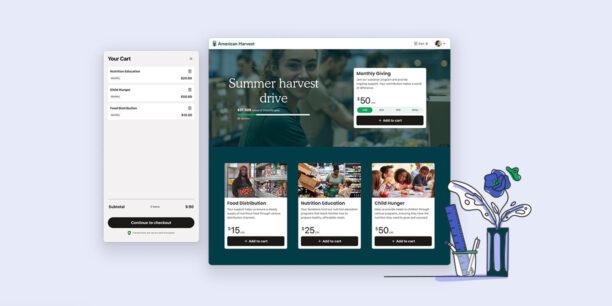The Best Zapier Apps for Nonprofits to Amplify Fundraising

Request a Demo
Learn how top nonprofits use Classy to power their fundraising.
Have you ever wondered how many repetitive or manual tasks your team members have or how to simplify them? If you gained that time back, what type of impact would it make?
It’s easy to understand the value of automation. However, it’s not always easy to know which tasks to automate, which apps to use, and how it all works with your existing fundraising workflows. Zapier does the guesswork for you.
Explore Classy’s Zapier Integration
Introducing Classy’s Zapier Integration
With technology developing at record speed, nonprofits must incorporate the newest tools into their tech stacks to keep up.
While adopting innovative solutions is critical to the sustainability of your work, it also avoids a disjointed tech stack that will lead to headaches for you and your donation experience. Your organization’s nuanced needs require app integrations that work together while honoring the core competencies of each tool.
To help you navigate the challenges around creating a great tech stack, Classy launched its Zapier nonprofit integration. This integration empowers your nonprofit to connect with 6,000+ web applications—some of which you likely already use and love.
Nonprofits that leverage the integration will have access to the best time-saving automation. Think simpler processes for everything from marketing tools and donor outreach to accounting operations and customer relationship management (CRM) that all connect to your fundraising platform. That means more workflows built to scale at the modern rate of tech innovation. Not to mention less worrying about managing multiple apps and the workflows around porting data from one system to another.
Zapier 101: Your Nonprofit’s Cheat Sheet
Here’s a cheat sheet if you’re new to Zapier or looking for a simple breakdown to share with your team as you automate your to-do list with integrated fundraising.
Trigger
A trigger in Zapier is an event that begins an automation workflow. You can choose what will start the automation based on your fundraising process and donor journey.
Say you want to send donors a personalized new email invitation to your upcoming event when they donate for the first time. Upon completion of their first donation, you create a trigger in your fundraising platform. That trigger alerts your email app to grab the donor’s information, mark them as new leads, and send an email.
Action
An action in Zapier is the event that the automation performs after it gets triggered. In the example above, your automation would be “send an email” from your email marketing platform, such as HubSpot or Mailchimp, using a specific email template. The action will be to pull the donor information recognized by the trigger that began in your fundraising platform.
Zap
A Zap in Zapier is the automated workflow you build when you establish a trigger and one or more actions that help you perform a task with multiple apps. The Zap in our example would look like:
“When I get a new donation in my fundraising platform, determine if it’s a first-time donor, and if so, send an email through my marketing automation platform.
Your nonprofit’s Zaps will look different from another. That’s the value of the customization Zapier offers to your fundraising strategy.
So What’s the Value of Zapier Apps Anyway?
Zapier is an automation platform. The value lies in bringing together technologies that establish an authentic user, donor, and consumer experience. Zapier connects to 6,000+ apps that business owners and nonprofit leaders know and love. That way, you can automate any process that otherwise bogs down your team’s time, slows progress, or diminishes your donor experience.
The Zapier platform also helps bring together your team members. From communications to development, employees have whatever they need to do their jobs and collaborate across the organization.
When you automate task management between several different apps using a tool like Zapier, you also get the value of data integrity. Reliable reporting offers you a clear view of how effective your fundraising is and where to improve as you scale.
The Best Zapier Apps for Nonprofits
With many options available to integrate into your fundraising workflows with Zapier and Classy, here’s a roundup of our team’s top picks to get you started.
Best Zapier App for Nonprofit Accounting: QuickBooks
QuickBooks is an accounting software that helps you track finances across your nonprofit. Integrating QuickBooks and Classy with Zapier lets you easily sync transactions and donation form submissions. That enables you to navigate nonprofit accounting more efficiently and reduces the monthly administrative time to track how fundraising dollars flow through the organization.
Imagine saving time with the following:
- Automatic tracking of donations, expenses, receipts, and bank transactions
- Online bill management and organization that ensures on-time payments
- Confidence that you receive all eligible tax deductions
- A complete picture of finances and accounting across your organization
Zap Idea: When a new supporter donates to your Classy campaign, create a new customer record in QuickBooks.
Best Zapier App for Team Engagement: Slack
Slack is a messaging app that businesses use to connect teams to key information. In the past few years, Slack has increased its capabilities to meet the modern needs of organizations that want to keep communication simple yet intuitive. You can integrate Slack and Classy with Zapier to generate essential information shared quickly about donation activity, campaign updates, and more.
Imagine saving time with the following:
- Automated messages about new transactions in designated Slack channels
- Straightforward message searching across channels to access shared knowledge
- Huddles (audio and video calls) with remote teams
- Automatic updates to specific channels when a supporter creates a peer-to-peer fundraising campaign for your organization
- Instant notifications to relevant groups when a donor makes a gift
Zap Idea: When a supporter creates a new peer-to-peer campaign, send a notification to my #peer-to-peer Slack channel.
Best Zapier App for Donor Management: Bloomerang
Bloomerang is a customer relationship management CRM platform for managing modern donors. The Bloomerang and Classy integration through Zapier allows you to automate tasks correlated to donor behavior and maintain updated donor records. A consistent, reliable database helps retain supporters, understand how new donors interact, pinpoint major gift or recurring donation prospects, and report on engagement metrics that help maintain excellent relationships.
Imagine saving time with the following:
- An interactive dashboard to see retention, campaign landing page performance, and donation data
- Immediate donor follow-up and engagement triggered by specific events
- Donor history to reach out at the best times with the right automated appeal
- Segmented data and filters to quickly view niche donor groups and send targeted communications
Zap Idea: When a one-time donor upgrades to a recurring donor, update their constituent record in Bloomerang and send an automated thank you email.
Best Zapier App for Document Management: Google Sheets
As part of Google for Nonprofits, Google Sheets can empower organizations to track donors and donations in one place. Unlike a program like Microsoft Excel, Google Sheets brings together multiple users to work simultaneously without the risk of losing changes made along the way.
It also introduces comment features that support collaboration as your teams view shared reports with the latest information for decision-making. Google Sheets works seamlessly with Google Calendar, Google Drive, Google Docs, Google Forms, and Gmail, which your teams may also leverage. The tool integrates with Classy through Zapier to automatically insert real-time spreadsheet rows for new transactions.
Imagine saving time with the following:
- AI features that make formulas and spreadsheet management simple
- Real-time collaboration with anyone, anywhere
- Reduced friction of working with multiple data sources
- Data reliability and tracking via creating new rows for donations, donors, campaigns, and more
Zap Idea: When a donor makes a gift to your Giving Tuesday campaign in Classy, create a new row with their information in my Giving Tuesday Google Sheet.
Best Zapier App for Project Management: Airtable
Airtable is an app that supports nonprofit marketing, product operations, and other vital functions that keep organizations running smoothly. Its project management capabilities across teams and processes make bringing large initiatives to life easier while everyone remains on the same page.
Organizational alignment on big campaigns, partnerships, and fundraising strategies opens doors for future scalability built on reliable workflows. Airtable and Classy integrate through Zapier to bring your donation and campaign data together for the strongest decisions possible.
Imagine saving time with the following:
- Automated workflows powered by AI to streamline teamwork
- Simple management of data across teams and functions
- Repeatable business processes to build on as the organization grows
- Reliable views into day-to-day progress by team and department
Zap Idea: When a supporter successfully donates a major gift, create a task in Airtable for our Major Gift Officer to send a high-touch, personalized outreach.
Bring Your Zapier Apps into Classy
You can see just how impactful Classy’s all-in-one integration with Zapier can be for your nonprofit, whether to unite apps you already lean on or discover automation tools and opportunities you hadn’t considered. Technology integrations can feel daunting, but Zapier makes it easier to rely on no-code connections with reliable outcomes in your workflows.
If you want to get started, our teams are ready to chat about setting you up with the Zapier integration.
Copy Editor: Ayanna Julien

Check Out Classy’s Zapier Nonprofit Integration
Subscribe to the Classy Blog
Get the latest fundraising tips, trends, and ideas in your inbox.
Thank you for subscribing
You signed up for emails from Classy
Request a Demo
Learn how top nonprofits use Classy to power their fundraising.
 Explore Classy.org
Explore Classy.org