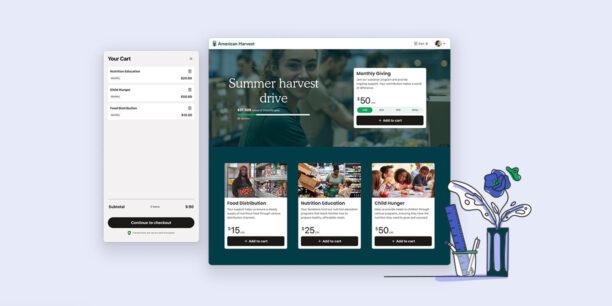Advanced Tactics in Nonprofit Fundraising with Classy and Zapier

Request a Demo
Learn how top nonprofits use Classy to power their fundraising.
This blog was written in collaboration with Luke Dringoli, VP of Technology at Media Cause.
Automation is a game changer for busy nonprofit professionals, freeing precious time for impactful, mission-driven tasks. Knowing how those time-savings can translate to people served and projects completed, Classy integrates with Zapier to empower organizations in automating workflows and simplifying repetitive tasks.
We reviewed the basics in our article, The Best Zapier Apps for Nonprofits to Amplify Fundraising, and now want to share more advanced techniques to help you maximize the integration to its fullest.
From integrating customer relationship management (CRM) software to advanced data analysis and generative AI use cases, modern fundraisers can stretch the boundaries of what’s possible with Classy and Zapier in many ways.
Explore the Zaps (automated workflows that link apps) outlined below, then dive into our free downloadable guide for additional ways to maximize the integration.
Register for Access to Our Zapier WorkshopUnlocking Donor Insights
While Zapier can perform basic housekeeping tasks like alerting staff in Slack of new donations, the longer-term value comes from connecting Classy supporter, donation, and campaign data to your CRM or donor database platform.
Successfully connecting data through Zapier requires deeply understanding your database operations. That way, based on the structure of other data, you know where to store each type of Classy data or object available in Zapier (for example, supporters, transactions, and campaigns).
We also know fundraising doesn’t happen in a bubble. Supporters can discover your organization, get involved, and offer support in several ways, so it’s critical that your Classy data coexists and works with other data types to avoid missing meaningful insights.
Multiple Zaps are necessary to integrate Classy with your CRM or donor database fully, like:
Creating or Updating a Contact in HubSpot When Adding a New Supporter in Classy
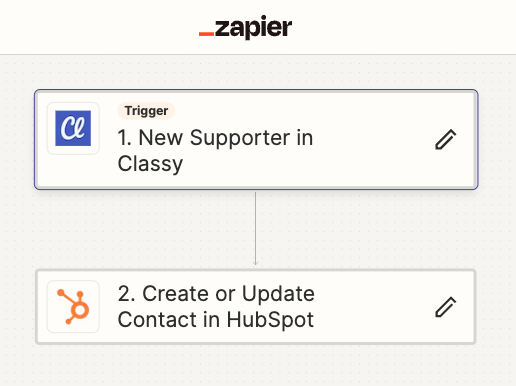
To update supporter records in your CRM when updated in Classy, you must pass the Classy Supporter ID of the supporter to your database when first creating the ID in Classy. This is because you need the ID to accurately look up the correct supporter in your database for later updates in Classy.
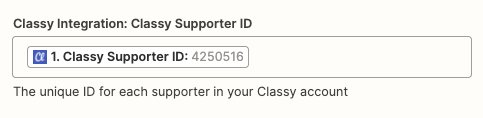
Mapping the supporter’s Classy Supporter ID to a custom property in the CRM.
Round Out Your Donor Data Integration with These ZapsOnce you’ve fully integrated your CRM or donor database with Classy, you’ll find valuable high-level data about your supporters alongside granular details about each of their donations, including the associated campaign and marketing channel responsible for driving it (as long as you use Classy’s source codes on your links).
Each CRM and donor database is different, so it’s crucial to understand how to structure the data in your platform and build your Zaps accordingly. The key is to avoid a flat data model where everything gets sent to the contact’s overall record, and each new donation overwrites the last.
Data-Driven Decision-Making
Using Zapier, you can automatically send Classy data to store and analyze together with other metrics that matter to your mission, like page views, marketing email clicks, and paid advertising return on investment tracked through other channels.
Simply send Classy supporters and transactions to a main tracking spreadsheet in Google Sheets. From there, you can pull the data into Google Looker Studio (formerly Google Data Studio) or a similar tool that visualizes in a simple dashboard alongside other data sources, such as Google Analytics.
You can also use a cloud-based data warehousing platform like Snowflake, a more complex yet robust option. When new supporters are created and transactions are initiated in Classy, data gets passed to Snowflake for secure storage, processing, and analysis.
This is especially useful for enterprise-level nonprofits with large amounts of data that could benefit from the valuable signals sent whenever someone makes a gift. One example includes:
Updating a Row in Google Sheets When a Transaction Status Gets Updated in Classy
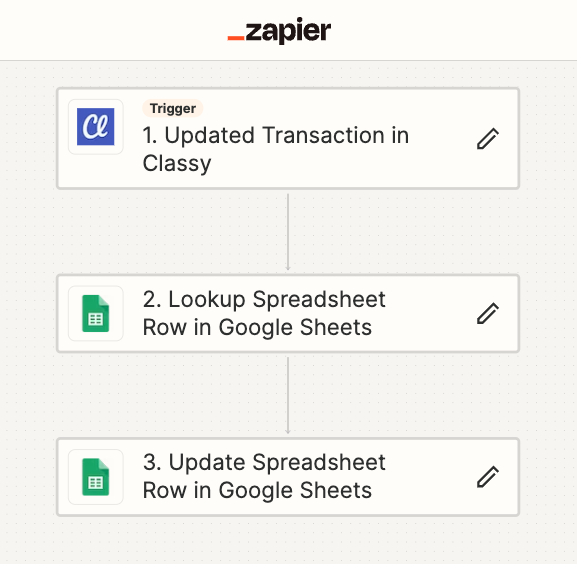
This Zap ensures that when a transaction’s status in Classy changes (for example, to refunded), the corresponding row in your Google Sheet will update. It also ensures that any dashboards you have connected to the sheet update and can use the Classy Transaction Status field as a reliable filter for successful versus unsuccessful transactions.
Hyperpersonalized Donor Communications
After a supporter makes their donation, it’s customary to send a donation receipt and thank-you email to express gratitude and share impact. However, these emails are often automated, making them feel impersonal and obligatory.
Thanks to the advent of generative AI, automating donor communications at scale and individualizing each message based on your first-party data is now possible.
With Zapier, fundraisers can send donor data from Classy, relevant supporter backgrounds from their CRM, and an all-purpose thank-you email text to ChatGPT.
From there, you can give ChatGPT instructions to review the supporter and, using the Write an Email in ChatGPT Zapier action, update the thank-you email text based on the multitude of personal data points fed in and, in turn, create something impressively personal and intentional.
Keeping Classy Data Up to Date
Beyond sending fundraising data to your tech stack, you can also use Zapier to update Classy supporter records in Classy itself.
This alleviates the risks associated with bad data, such as sending emails to old email addresses, using an outdated mailing address, or misgendering or deadnaming someone who has shared their updated gender or name elsewhere.
To ensure your Classy data and other platform data sync, create a new Zap and set the trigger to look for updates in another platform where data about a Classy supporter might change.
When using an advanced Zap like this, ensure you have the Classy User ID for the supporter you want to update stored in your CRM to point Classy toward the specific contact you want to update.
Then, select the field(s) you want to update on their Classy supporter record based on the updated information from your database. Once set up, this Zap should automatically update Classy supporters as needed, ensuring communications from Classy always use the most up-to-date contact information.
Here’s one example:
Updating a Supporter in Classy When Their Email Changes in HubSpot
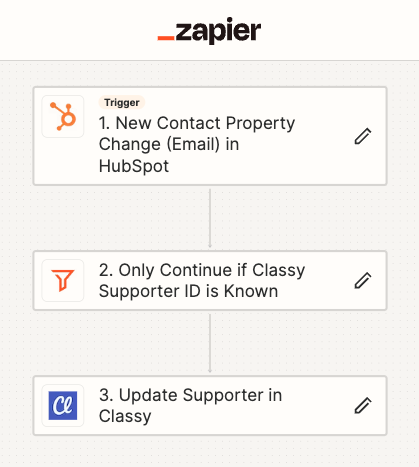
This Zap will monitor HubSpot for changes to an existing contact’s email address. When there are changes, it checks to see if the contact has a Classy Supporter ID. If they do, it updates the email address on the corresponding supporter record in Classy.
With Zapier, you can ensure that the supporter receives automated emails from Classy, such as donation receipts, chargeback notices, and peer-to-peer milestone notifications.
Achieve a Comprehensive Approach with Classy and Zapier
For Classy users, Zapier is a powerful sidekick to a dynamic fundraising platform. While it can perform various simple tasks, it pays to dig deeper into the platform and think creatively about the workstreams your staff spends precious time and energy on.
It’s as much about automating busywork as it is leveling up your database, reporting, and donor communications.
Organizations like ScholarMatch are already seeing success by automating tasks and reducing manual work.
What used to take hours of manual work per week downloading CSV files, uploading them to our database, and cross-checking the input fields has been drastically reduced with the Classy and Zapier integration.
While the techniques outlined in this post may be more advanced than the average Zap, they are well within the grasp of any nonprofit organization since they don’t require any coding or deep technical knowledge.
The examples given only scratch the surface of what’s possible when you pair Classy with a platform like Zapier. We can’t wait to see what you accomplish.
Copy Editor: Ayanna Julien

Explore Classy's Comprehensive Zapier Integration
Subscribe to the Classy Blog
Get the latest fundraising tips, trends, and ideas in your inbox.
Thank you for subscribing
You signed up for emails from Classy
Request a Demo
Learn how top nonprofits use Classy to power their fundraising.
 Explore Classy.org
Explore Classy.org